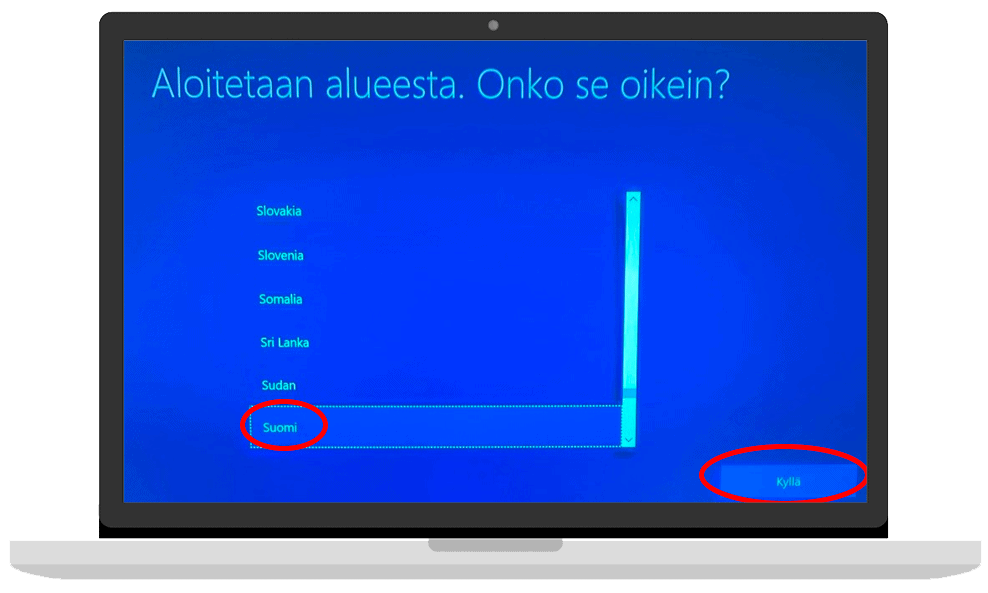
Turn on and select language settings
Charge your new computer and turn it on. The installation starts automatically. Select the language you want (recommended Finnish, Swedish or English) and Finland as the country and keyboard layout.
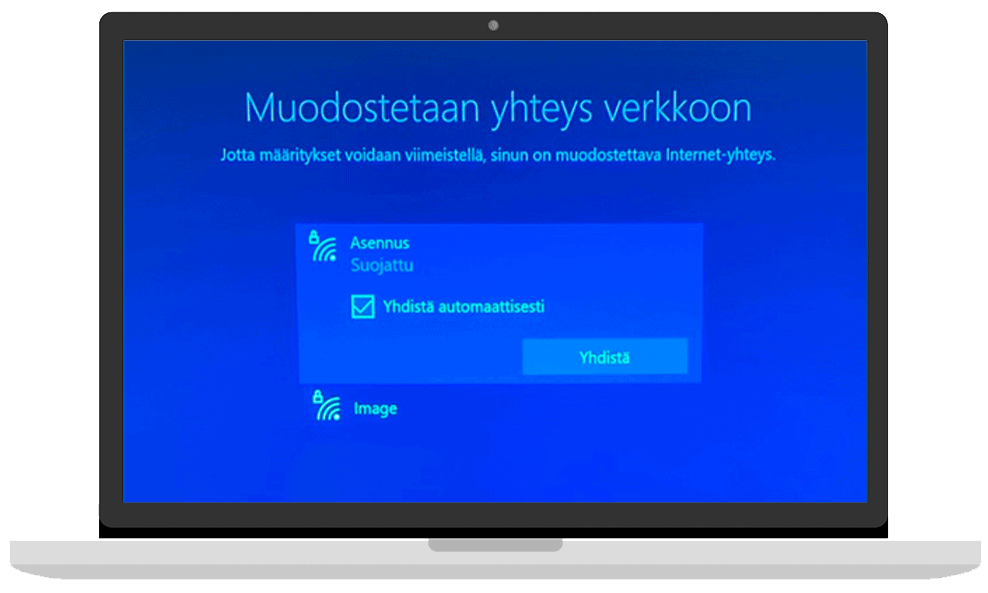
Connect your computer to the network
You need an internet connection for installation. You can use either a wireless or wired network. You do not need a password for your company’s wireless network. We will install it for you later. The network used for installation can be your company’s guest network, home network, or you can share the connection on a mobile phone.
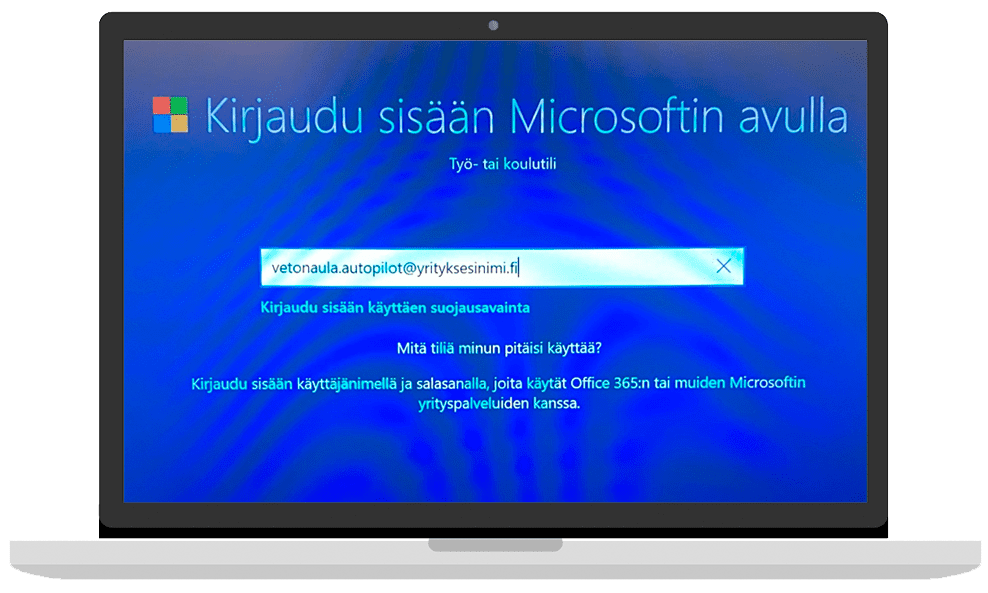
Use a work account to log in to the computer
Log in to your computer with your business email address and password. The e-mail address is usually in the format firstname.lastname@company.com. The password is the same one you used to log in to your email. Contact the helpdesk if you do not know the password and need a new one. Note. make sure you use a ”Work or School Account.”
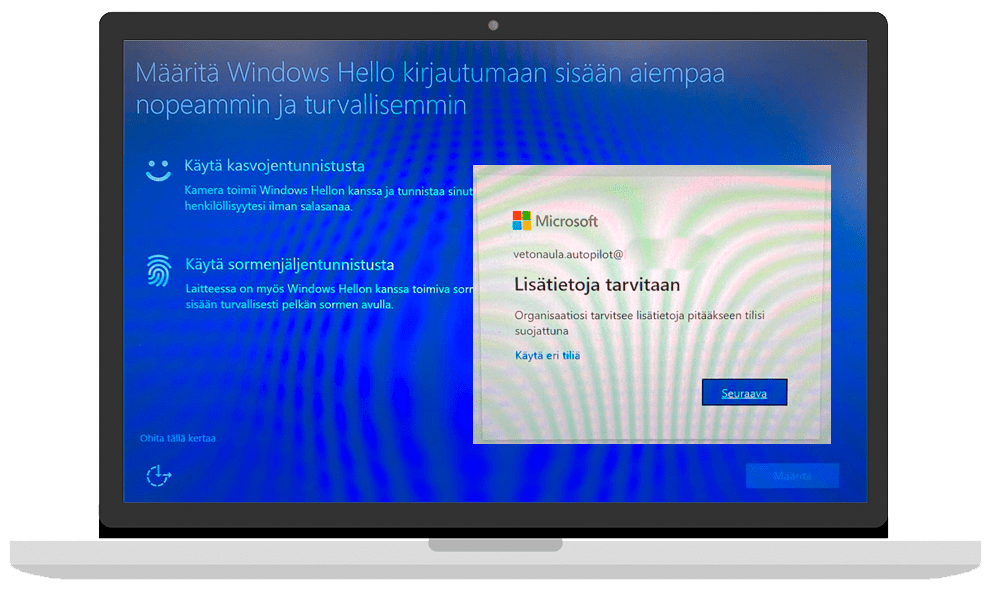
Set up an easy and secure login
No one likes passwords, so turn on Windows Hello! Use pin-code and fingerprint or face recognition, whichever works best for you! If this is your first time using your account, follow the instructions that appear to set up a two-step sign-in.
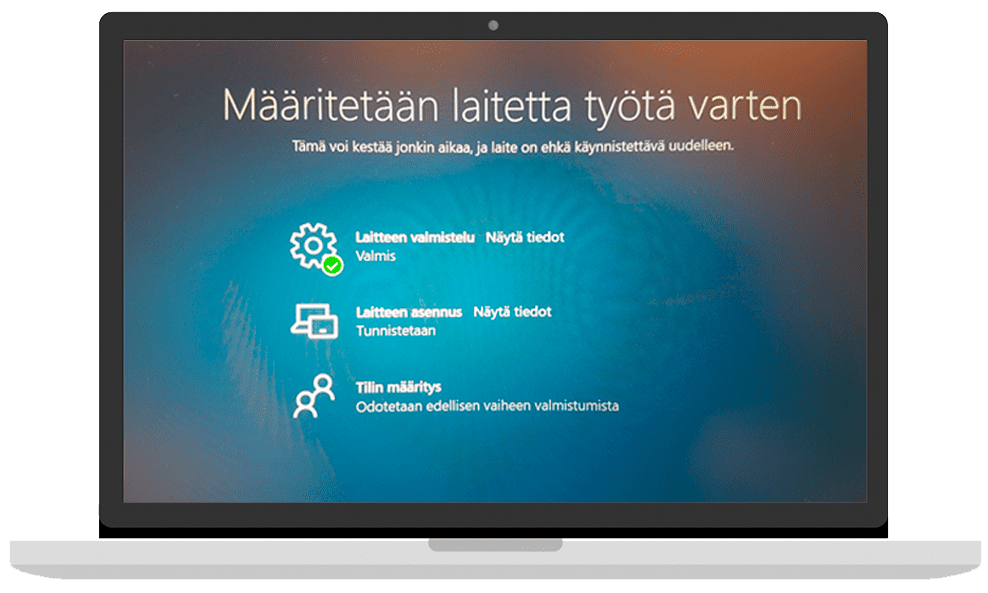
Wait a minute, we'll install the computer for you
Thanks for your help, we will now install the device for your use. You can use your computer, but we still install the most important software and settings you need for your work, such as printers and shared folders. This can take anywhere from five minutes to two hours, depending on the number of programs you install and the speed of your Internet connection.
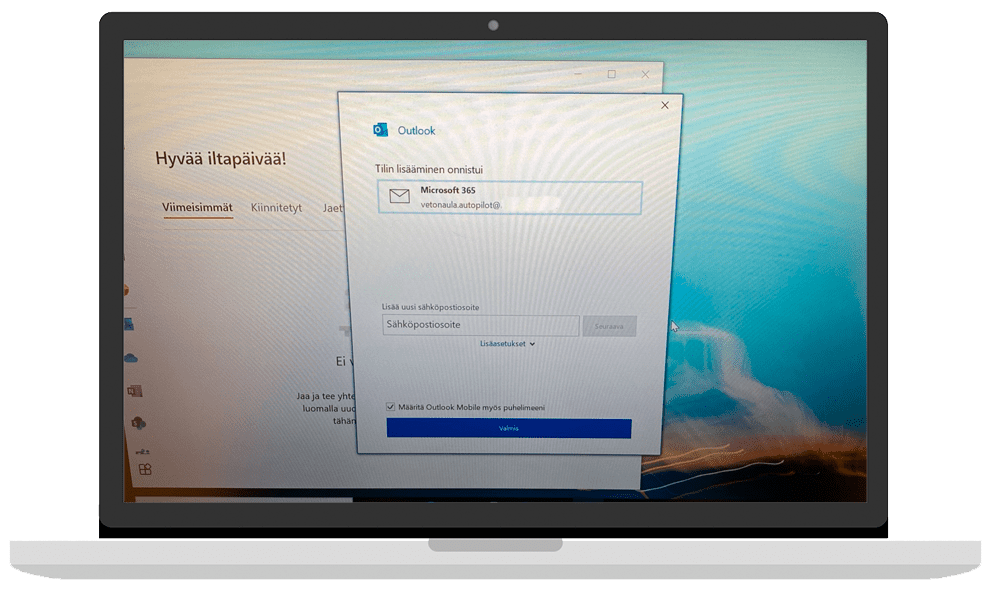
To complete the installation, open Outlook and log on to Office
Keep your computer connected to the Internet so that all programs can be installed on your computer. To complete the installation, open Outlook and Onedrive, log in and follow the instructions! Be sure to sign in to other Office applications with your work email. Test that everything works and do the good by installing updates as needed. Congratulations, everything is ready now!
Challenges? Is something missing? Take contact!
Contact information
+358 97 288 588
Open on weekdays at 8am – 5pm (EET)
Contacting our customer service
Please contact us by phone or email. The contact will open a support request and you will receive a ticket id in your email.
Download the remote support app from the button above at the request of our expert and run the program on your computer. Thereafter, an expert can carry out maintenance on your machine.
Easy communication
Our customers have easy communication to all IT matters, one helpdesk, a dedicated support team, and customized ITIL-based workflows and practices. The unlimited use of our helpdesk is always included in the service price!
a 24/7 support available
We understand that your business should always be running. As an additional service, we offer a 24/7 support service. The service is also well suited for our customers operating in different time zones.